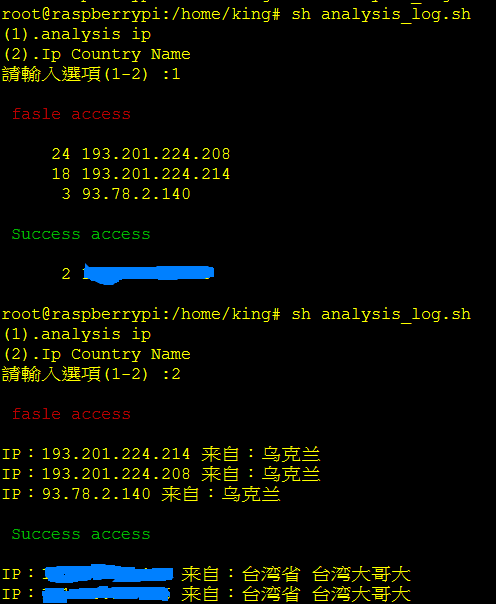shell script 樹莓派 log 分析工具
主要功能
1. 搜尋是否有人正在嘗試登錄ssh端口,並且分析有哪些ip是嘗試失敗或是登錄成功
2. 自動從高嘗試次數排列到低嘗試次數
3. 分析ip是哪些國家,這裡使用api https://ip.cn/index.php?ip=ip
#!/bin/bash
initializeANSI()
{
esc=""
blackf="${esc}[30m"; redf="${esc}[31m"; greenf="${esc}[32m"
yellowf="${esc}[33m" bluef="${esc}[34m"; purplef="${esc}[35m"
cyanf="${esc}[36m"; whitef="${esc}[37m"
blackb="${esc}[40m"; redb="${esc}[41m"; greenb="${esc}[42m"
yellowb="${esc}[43m" blueb="${esc}[44m"; purpleb="${esc}[45m"
cyanb="${esc}[46m"; whiteb="${esc}[47m"
boldon="${esc}[1m"; boldoff="${esc}[22m"
italicson="${esc}[3m"; italicsoff="${esc}[23m"
ulon="${esc}[4m"; uloff="${esc}[24m"
invon="${esc}[7m"; invoff="${esc}[27m"
reset="${esc}[0m"
}
initializeANSI
IPV4_format='[0-9]\+\.[0-9]\+\.[0-9]\+\.[0-9]\+'
Log_Path='/var/log/auth.log*'
Fasle_text="${redf} \nfasle access\n ${reset}"
Success_text="${greenf} \nSuccess access\n ${reset}"
Country_API="https://ip.cn/index.php?ip="
######################################分析IP函數
Success_Grep()
{
grep Accepted | grep publickey
}
Fasle_Grep()
{
grep error | grep maximum
}
Order()
{
sort | uniq -c | sort -n -r
}
Order_Country()
{
sort | uniq -w 16 | sort -n -r
}
######################################
analyis_ip()
{
echo -e $Fasle_text
#Fasle
cat ${Log_Path} | Fasle_Grep | grep -o ${IPV4_format} | Order
#success
echo -e $Success_text
cat ${Log_Path} | Success_Grep | grep -o ${IPV4_format} | Order
echo ""
}
Found_Country()
{
echo -e $Fasle_text
tmp=`cat ${Log_Path} | Fasle_Grep | grep -o ${IPV4_format} | Order_Country `
echo -e "$tmp" > tmp
count=`wc -l tmp | sed 's/ tmp//g'`
for (( i=1; i<=$count; i++ ))
do
count_ip=`sed -n ${i}p tmp`
curl -s "${Country_API}${count_ip}"
done
echo -e $Success_text
tmp_two=`cat ${Log_Path} | Success_Grep | grep -o ${IPV4_format} | Order_Country `
echo -e "$tmp_two" > tmp2
count_two=`wc -l tmp2 | sed 's/ tmp2//g'`
for (( i=1; i<=$count_two; i++ ))
do
count_ip2=`sed -n ${i}p tmp2`
curl -s "${Country_API}${count_ip2}"
done
echo ""
rm -f tmp
rm -f tmp2
}
update_shell_script ()
{
wget --no-check-certificate -qO- https://raw.githubusercontent.com/king567/WIJ-shell-script-library/master/analysis_log.sh > $0
echo -e ${greenf}"\n更新成功\n"${reset}
}
echo "(1).analysis ip"
echo "(2).Ip Country Name"
echo "(3).更新腳本"
read -p "請輸入選項(1-3) :" choose
case ${choose} in
1)
analyis_ip
;;
2)
Found_Country
;;
3)
update_shell_script
;;
*)
echo "輸入錯誤選項"
;;
esac執行結果
如下圖: